Manipulating an HTML stylesheet from ActionScript
Once the HTMLLoader object has dispatched the complete event, you can examine
and manipulate CSS styles in a page.
For example, consider the following simple HTML document:
<html>
<style>
.style1A { font-family:Arial; font-size:12px }
.style1B { font-family:Arial; font-size:24px }
</style>
<style>
.style2 { font-family:Arial; font-size:12px }
</style>
<body>
<p class="style1A">
Style 1A
</p>
<p class="style1B">
Style 1B
</p>
<p class="style2">
Style 2
</p>
</body>
</html>
After an HTMLLoader object loads this content, you can manipulate the CSS styles
in the page via the cssRules array of the window.document.styleSheets array,
as shown here:
var html:HTMLLoader = new HTMLLoader();
var urlReq:URLRequest = new URLRequest("test.html");
html.load(urlReq);
html.addEventListener(Event.COMPLETE, completeHandler);
function completeHandler(event:Event):void {
var styleSheet0:Object = html.window.document.styleSheets[0];
styleSheet0.cssRules[0].style.fontSize = "32px";
styleSheet0.cssRules[1].style.color = "#FF0000";
var styleSheet1:Object = html.window.document.styleSheets[1];
styleSheet1.cssRules[0].style.color = "blue";
styleSheet1.cssRules[0].style.font-family = "Monaco";
}
This code adjusts the CSS styles so that the resulting HTML document appears like the following:
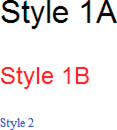
Keep in mind that code can add styles to the page after the HTMLLoader object
dispatches the complete event.