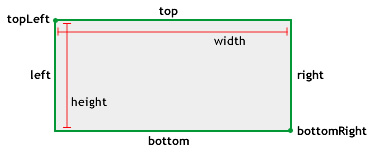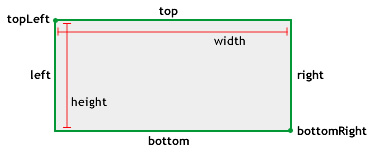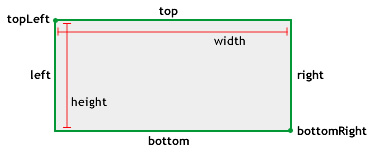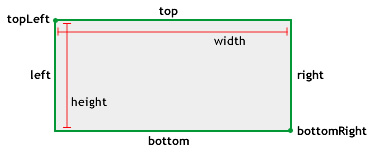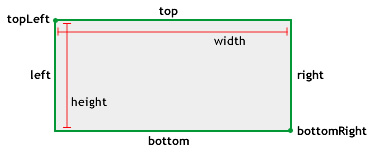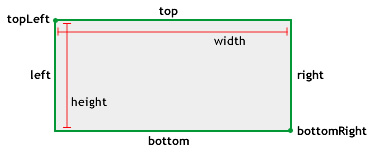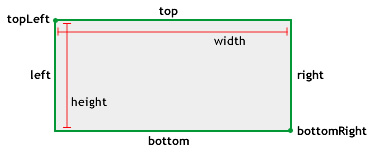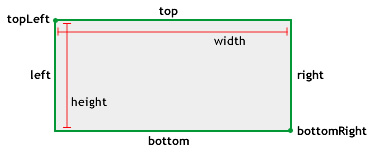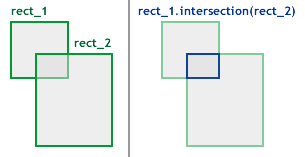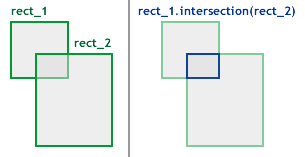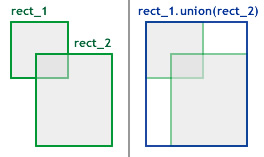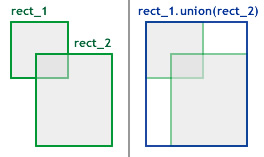| Language version: | ActionScript 3.0 |
A Rectangle object is an area defined by its position, as
indicated by its top-left corner point (
x,
y) and by its width
and its height.
The x, y, width, and
height properties of the Rectangle class are
independent of each other; changing the value of one property has
no effect on the others. However, the right and bottom
properties are integrally related to those four properties. For example, if you change
the value of the right property, the value of the width property
changes; if you change the bottom property, the value of the height
property changes.
The following methods and properties use Rectangle objects:
- The
applyFilter(), colorTransform(),
copyChannel(), copyPixels(), draw(), fillRect(),
generateFilterRect(), getColorBoundsRect(), getPixels(),
merge(), paletteMap(), pixelDisolve(), setPixels(), and
threshold() methods, and the rect property of the BitmapData class
- The
getBounds() and getRect() methods, and the scrollRect
and scale9Grid properties of the DisplayObject class
- The
getCharBoundaries() method of the TextField class
- The
pixelBounds property of the Transform class
- The
bounds parameter for the startDrag() method of the Sprite class
- The
printArea parameter of the addPage() method of the PrintJob class
You can use the new Rectangle() constructor to create a
Rectangle object.
Note: The Rectangle class does not define a rectangular Shape display object. To draw
a rectangular Shape object onscreen, use the drawRect() method of the Graphics
class.
View the examples.
bottom:Number [read-write]
| Language version: | ActionScript 3.0
|
The sum of the y and
height properties.
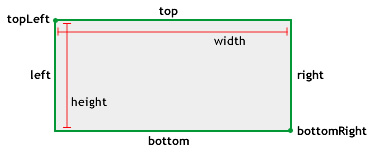
Implementation
public function get bottom():Number
public function set bottom(value:Number):void
See also
bottomRight:Point [read-write]
| Language version: | ActionScript 3.0
|
The location of the Rectangle object's bottom-right corner, determined by the values of the right and
bottom properties.
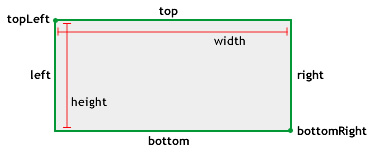
Implementation
public function get bottomRight():Point
public function set bottomRight(value:Point):void
See also
public var height:Number
| Language version: | ActionScript 3.0
|
The height of the rectangle, in pixels. Changing the height value of a Rectangle
object has no effect on the x, y, and
width properties.
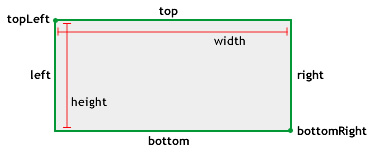
See also
left:Number [read-write]
| Language version: | ActionScript 3.0
|
The x coordinate of the top-left corner of the rectangle. Changing
the left property of a Rectangle object has no effect on the y
and height properties. However it does affect the width
property, whereas changing the x value does not affect the
width property.
The value of the left property is equal to the value of the
x property.
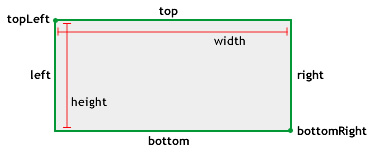
Implementation
public function get left():Number
public function set left(value:Number):void
See also
right:Number [read-write]
| Language version: | ActionScript 3.0
|
The sum of the x and
width properties.
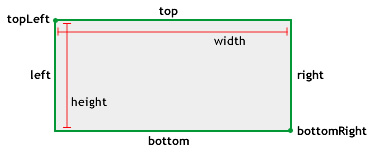
Implementation
public function get right():Number
public function set right(value:Number):void
See also
size:Point [read-write]
| Language version: | ActionScript 3.0
|
The size of the Rectangle object, expressed as a Point object with the values
of the width and height properties.
Implementation
public function get size():Point
public function set size(value:Point):void
See also
top:Number [read-write]
| Language version: | ActionScript 3.0
|
The y coordinate of the top-left corner of the rectangle. Changing
the top property of a Rectangle object has no effect on the x
and width properties. However it does affect the height
property, whereas changing the y value does not affect the
height property.
The value of the top property is equal to the value of the y property.
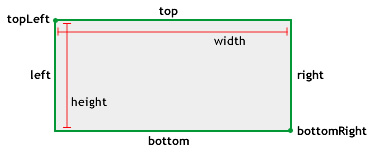
Implementation
public function get top():Number
public function set top(value:Number):void
See also
topLeft:Point [read-write]
| Language version: | ActionScript 3.0
|
The location of the Rectangle object's top-left corner, determined by the x and
y coordinates of the point.
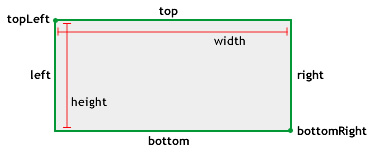
Implementation
public function get topLeft():Point
public function set topLeft(value:Point):void
See also
public var width:Number
| Language version: | ActionScript 3.0
|
The width of the rectangle, in pixels. Changing the width value of a Rectangle object
has no effect on the x, y, and height
properties.
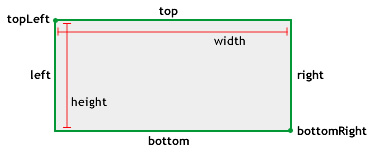
See also
public var x:Number
| Language version: | ActionScript 3.0
|
The x coordinate of the top-left corner of the rectangle. Changing
the value of the x property of a Rectangle object has no effect on the
y,
width, and height properties.
The value of the x property is equal to the value of the
left property.
See also
public var y:Number
| Language version: | ActionScript 3.0
|
The y coordinate of the top-left corner of the rectangle. Changing
the value of the y property of a Rectangle object has no effect on the
x, width, and height properties.
The value of the y property is equal to the value of
the top property.
See also
public function Rectangle(x:Number = 0, y:Number = 0, width:Number = 0, height:Number = 0)
| Language version: | ActionScript 3.0
|
Creates a new Rectangle object with the top-left corner specified by the x
and y parameters and with the specified width and height
parameters. If you call this function without parameters,
a rectangle with x, y, width, and height
properties set to 0 is created.
Parameters
| x:Number (default = 0) |
| |
| y:Number (default = 0) |
| |
| width:Number (default = 0) |
| |
| height:Number (default = 0) |
See also
public function clone():Rectangle
| Language version: | ActionScript 3.0
|
Returns a new Rectangle object with the same values for the x, y,
width, and height properties as the original Rectangle object.
Returns
| Rectangle —
A new Rectangle object with the same values for the x, y,
width, and height properties as the original Rectangle object.
|
See also
public function contains(x:Number, y:Number):Boolean
| Language version: | ActionScript 3.0
|
Determines whether the specified point is contained within the rectangular region defined
by this Rectangle object.
Parameters
| x:Number — The x coordinate (horizontal position) of the point.
|
| |
| y:Number — The y coordinate (vertical position) of the point.
|
Returns
| Boolean —
A value of true if the Rectangle object contains the specified point;
otherwise false.
|
See also
public function containsPoint(point:Point):Boolean
| Language version: | ActionScript 3.0
|
Determines whether the specified point is contained within the rectangular region defined
by this Rectangle object. This method is similar to the Rectangle.contains() method,
except that it takes a Point object as a parameter.
Parameters
| point:Point — The point, as represented by its x and y coordinates.
|
Returns
| Boolean —
A value of true if the Rectangle object contains the specified point;
otherwise false.
|
See also
public function containsRect(rect:Rectangle):Boolean
| Language version: | ActionScript 3.0
|
Determines whether the Rectangle object specified by the rect parameter is contained
within this Rectangle object. A Rectangle object is said to contain another if the second
Rectangle object falls entirely within the boundaries of the first.
Parameters
| rect:Rectangle — The Rectangle object being checked.
|
Returns
| Boolean —
A value of true if the Rectangle object that you specify is
contained by this Rectangle object; otherwise false.
|
public function copyFrom(sourceRect:Rectangle):void
| Language version: | ActionScript 3.0
|
Copies all of rectangle data from the source Rectangle object into the
calling Rectangle object.
Parameters
| sourceRect:Rectangle — The Rectangle object from which to copy the data.
|
public function equals(toCompare:Rectangle):Boolean
| Language version: | ActionScript 3.0
|
Determines whether the object specified in the toCompare parameter is
equal to this Rectangle object. This method compares the x, y,
width, and height properties of an object against the same properties
of this Rectangle object.
Parameters
| toCompare:Rectangle — The rectangle to compare to this Rectangle object.
|
Returns
| Boolean —
A value of true if the object has exactly the same values for the
x, y, width, and height properties
as this Rectangle object; otherwise false.
|
See also
public function inflate(dx:Number, dy:Number):void
| Language version: | ActionScript 3.0
|
Increases the size of the Rectangle object by the specified amounts, in pixels. The center point of the
Rectangle object stays the same, and its size increases to the left and right by the
dx value, and to the top and the bottom by the dy value.
Parameters
| dx:Number — The value to be added to the left and the right of the Rectangle object. The following
equation is used to calculate the new width and position of the rectangle:
x -= dx;
width += 2 * dx;
|
| |
| dy:Number — The value to be added to the top and the bottom of the Rectangle. The
following equation is used to calculate the new height and position of the rectangle:
y -= dy;
height += 2 * dy;
|
See also
public function inflatePoint(point:Point):void
| Language version: | ActionScript 3.0
|
Increases the size of the Rectangle object.
This method is similar to the Rectangle.inflate() method
except it takes a Point object as a parameter.
The following two code examples give the same result:
var rect1:Rectangle = new Rectangle(0,0,2,5);
rect1.inflate(2,2)
var rect1:Rectangle = new Rectangle(0,0,2,5);
var pt1:Point = new Point(2,2);
rect1.inflatePoint(pt1)
var rect1 = new air.Rectangle(0,0,2,5);
rect1.inflate(2,2)
var rect1 = new air.Rectangle(0,0,2,5);
var pt1 = new air.Point(2,2);
rect1.inflatePoint(pt1)
| point:Point — The x property of this Point object is used to increase the
horizontal dimension of the Rectangle object. The y property
is used to increase the vertical dimension of the Rectangle object.
|
See also
public function intersection(toIntersect:Rectangle):Rectangle
| Language version: | ActionScript 3.0 |
If the Rectangle object specified in the toIntersect parameter intersects with this Rectangle
object, returns the area of intersection as a Rectangle object.
If the rectangles do not intersect, this method returns an empty Rectangle object with its properties
set to 0.
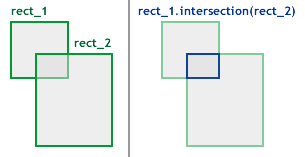
Parameters
| toIntersect:Rectangle — The Rectangle object to compare against to see if it intersects with
this Rectangle object.
|
Returns
| Rectangle —
A Rectangle object that equals the area of intersection. If the rectangles do not
intersect, this method returns an empty Rectangle object; that is, a rectangle with its x,
y, width, and height properties set to 0.
|
public function intersectionToOutput(toIntersect:Rectangle, output:Rectangle):Rectangle
| Language version: | ActionScript 3.0 |
| Runtime version: | AIR 33.1
|
If the Rectangle object specified in the toIntersect parameter intersects with this Rectangle
object, returns the area of intersection as a Rectangle object.
If the rectangles do not intersect, this method returns an empty Rectangle object with its properties
set to 0.
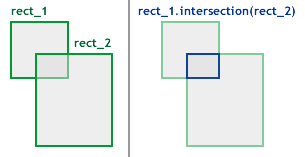
Parameters
| toIntersect:Rectangle — The Rectangle object to compare against to see if it intersects with
this Rectangle object.
|
| |
| output:Rectangle — An optional Rectangle to be used as the output value, avoiding the creation of a new object
|
Returns
| Rectangle —
A Rectangle object that equals the area of intersection. If the rectangles do not
intersect, this method returns an empty Rectangle object; that is, a rectangle with its x,
y, width, and height properties set to 0.
|
public function intersects(toIntersect:Rectangle):Boolean
| Language version: | ActionScript 3.0
|
Determines whether the object specified in the toIntersect parameter intersects
with this Rectangle object. This method checks the x, y,
width, and height properties of the specified Rectangle object to see
if it intersects with this Rectangle object.
Parameters
| toIntersect:Rectangle — The Rectangle object to compare against this Rectangle object.
|
Returns
| Boolean —
A value of true if the specified object intersects with this Rectangle object;
otherwise false.
|
See also
public function isEmpty():Boolean
| Language version: | ActionScript 3.0
|
Determines whether or not this Rectangle object is empty.
Returns
| Boolean —
A value of true if the Rectangle object's width or height is less than
or equal to 0; otherwise false.
|
public function offset(dx:Number, dy:Number):void
| Language version: | ActionScript 3.0
|
Adjusts the location of the Rectangle object, as determined by its top-left corner,
by the specified amounts.
Parameters
| dx:Number — Moves the x value of the Rectangle object by this amount.
|
| |
| dy:Number — Moves the y value of the Rectangle object by this amount.
|
public function offsetPoint(point:Point):void
| Language version: | ActionScript 3.0
|
Adjusts the location of the Rectangle object using a Point object as a parameter.
This method is similar to the Rectangle.offset() method, except that it takes a Point
object as a parameter.
Parameters
| point:Point — A Point object to use to offset this Rectangle object.
|
See also
public function setEmpty():void
| Language version: | ActionScript 3.0
|
Sets all of the Rectangle object's properties to 0. A Rectangle object is empty if its width or
height is less than or equal to 0.
This method sets the values of the x, y,
width, and height properties to 0.
See also
public function setTo(xa:Number, ya:Number, widtha:Number, heighta:Number):void
| Language version: | ActionScript 3.0
|
Sets the members of Rectangle to the specified values
Parameters
public function toString():String
| Language version: | ActionScript 3.0
|
Builds and returns a string that lists the horizontal and vertical positions
and the width and height of the Rectangle object.
Returns
| String —
A string listing the value of each of the following properties of the Rectangle object:
x, y, width, and height.
|
See also
public function union(toUnion:Rectangle):Rectangle
| Language version: | ActionScript 3.0
|
Adds two rectangles together to create a new Rectangle object, by
filling in the horizontal and vertical space between the two rectangles.
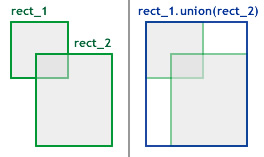
Note: The union() method ignores rectangles with 0
as the height or width value, such as: var rect2:Rectangle = new Rectangle(300,300,50,0);
Parameters
| toUnion:Rectangle — A Rectangle object to add to this Rectangle object.
|
Returns
| Rectangle —
A new Rectangle object that is the union of the two rectangles.
|
public function unionToOutput(toUnion:Rectangle, output:Rectangle):Rectangle
| Language version: | ActionScript 3.0
|
| Runtime version: | AIR 33.1
|
Adds two rectangles together to create a new Rectangle object, by
filling in the horizontal and vertical space between the two rectangles.
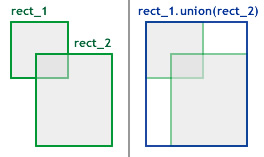
Note: The union() method ignores rectangles with 0
as the height or width value, such as: var rect2:Rectangle = new Rectangle(300,300,50,0);
Parameters
| toUnion:Rectangle — A Rectangle object to add to this Rectangle object.
|
| |
| output:Rectangle — An optional Rectangle to be used as the output value, avoiding the creation of a new object
|
Returns
| Rectangle —
A new Rectangle object that is the union of the two rectangles.
|
The following example uses the RectangleExample class to create three new Rectangle
objects at various
x,
y coordinates and with various heights and widths and then uses the
trace() method to confirm that the Rectangle instances were successfully created. Then a Boolean
variable
isContained is assigned to the result of the call to
the
containsRect() method,
which determines that the second rectangle does not fully enclose the third rectangle.
package {
import flash.display.Sprite;
import flash.geom.Rectangle;
public class RectangleExample extends Sprite {
public function RectangleExample() {
var firstRect:Rectangle = new Rectangle();
trace(firstRect); // (x=0, y=0, w=0, h=0)
var secondRect:Rectangle = new Rectangle(1, 3, 11, 13);
trace(secondRect); // (x=1, y=3, w=11, h=13)
var thirdRect:Rectangle = new Rectangle(5, 8, 17, 19);
trace(thirdRect); // (x=5, y=8, w=17, h=19)
var isContained:Boolean = secondRect.containsRect(thirdRect);
trace(isContained); // false
}
}
}
© 2004-2022 Adobe Systems Incorporated. All rights reserved.
Wed Sep 28 2022, 6:12 PM GMT+01:00


 Object
Object